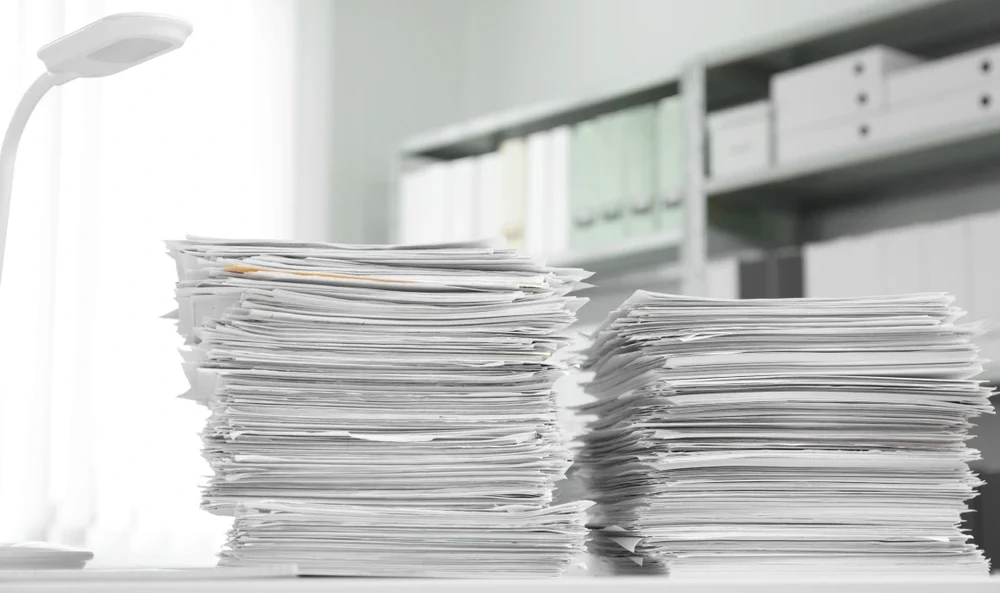Solutions
Our Solutions
Scanning & Digitalization
Scanning and digitalization are crucial for modern data management. They facilitate the preservation, accessibility, and security of information while reducing physical storage needs. Digital formats enable efficient search and retrieval, remote collaboration, and data analysis. Additionally, they support automation, regulatory compliance, and cost savings. Digitalization’s versatility, adaptability, and integration with emerging technologies enhance productivity, innovation, and global outreach. This process is pivotal for preserving historical records, enabling business continuity, and promoting environmental sustainability, making it indispensable in today’s digital age.
The Process
How We Get Your Work Done

1. Organize the physical material:
Ensure that the materials you want to scan or digitize are organized and in good condition. This might involve removing staples, paperclips, or any obstructions.
2. Selection of equipment:
Select the type of scanner or digitization equipment that is suitable for the material. Different scanners are designed for different types of media, such as photos, documents, slides, or books.


3. Configure scanner settings:
Adjust settings on the scanner, such as resolution (DPI – dots per inch), color mode (e.g., gray scale, color, black and white), file format (e.g., JPEG, PDF), and scanning options (e.g., duplex scanning for double-sided documents).
4. Start the scanning process:
Press the scan button or initiate scanning from the software. Monitor the scanning process and check the quality of the scanned images or documents. Adjust settings as needed.
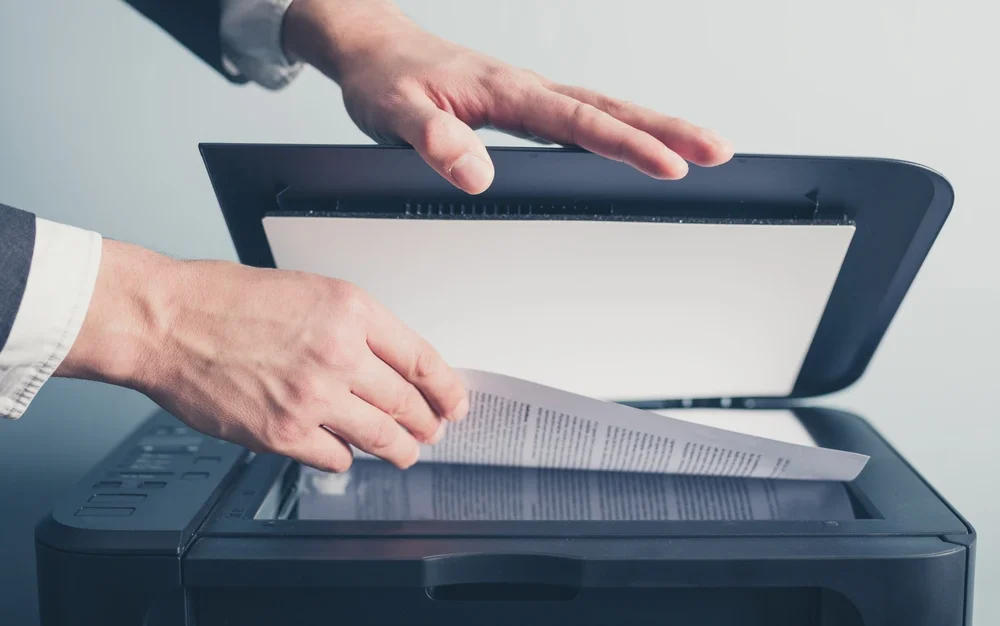

5. Digital image enhancement:
After scanning, you can use image editing software to enhance the quality of the digital images. This may involve adjusting brightness, contrast, sharpness, or removing imperfections like dust or scratches.
6. Name and organize the digital files:
Give the digital files descriptive names and store them in a structured folder system. It’s important to maintain a clear organization to easily locate and manage the digital content.


7. Metadata and cataloging:
If the materials require metadata or cataloging, input relevant information such as titles, dates, authors, keywords, or descriptions. This step is especially important for libraries, archives, or museums to facilitate search and retrieval.
8. Store and secure:
Save the digitized files in a secure and reliable storage system, ensuring backups are in place to prevent data loss.


9. Quality control checks:
Perform quality control checks to ensure the accuracy and completeness of the digitization process. Review digitized materials to identify any errors or missing pages.
10. Disposal or Preservation:
Decide whether to keep or dispose of the original physical materials. In some cases, preserving the originals may be necessary for historical or legal reasons.